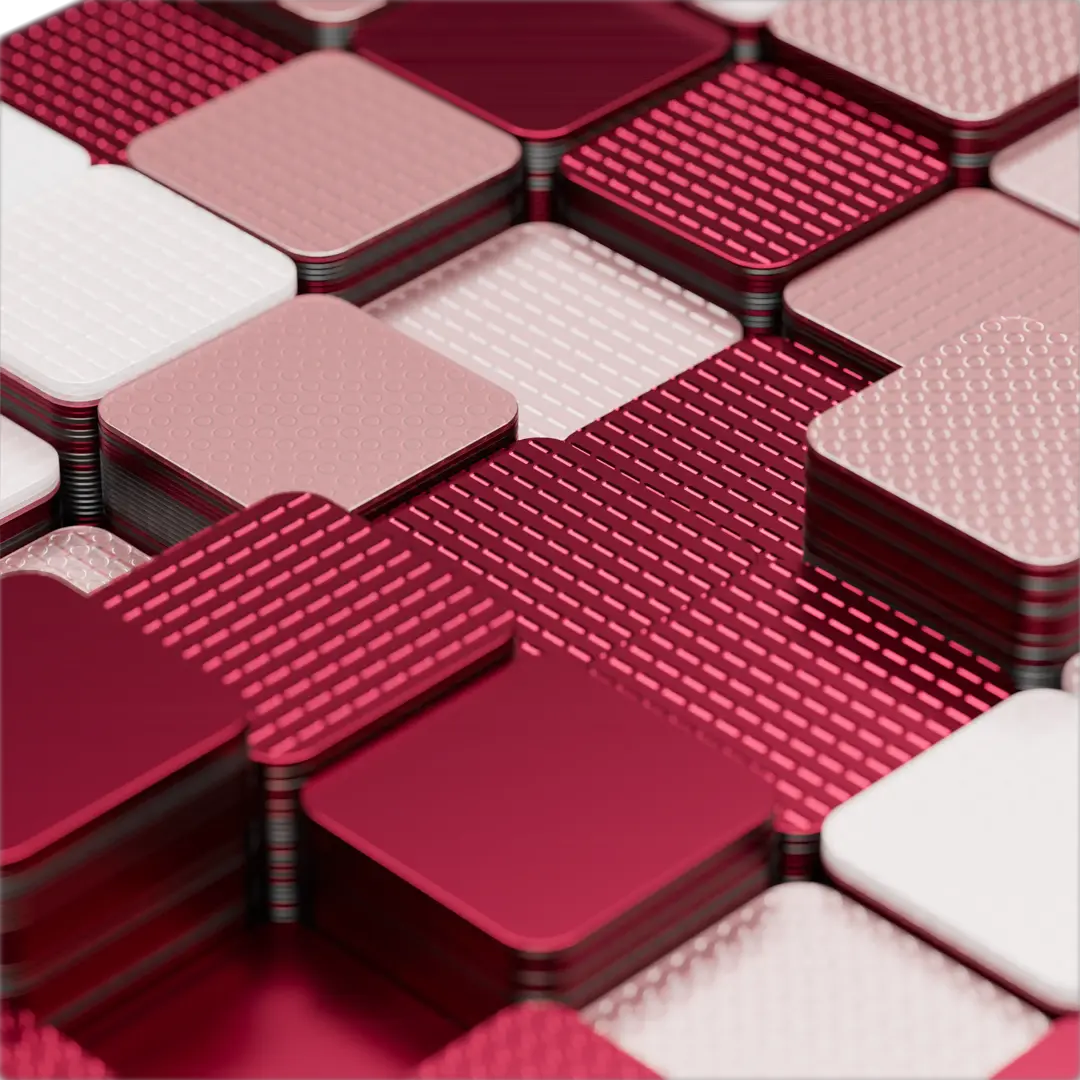Business Central Overview
Business Central is a cloud-based ERP solution that helps companies manage their finances, operations and sales. It is designed for small and medium-sized businesses that want to streamline their processes and improve efficiency.
Business Central is Microsoft's most widely deployed and recognized cloud-based ERP solution, sold and deployed by many thousands of Microsoft partners worldwide that also develop and provide access to apps that address specific needs that may not have been addressed in standard Business Central, but which the partners have experience that the majority of customers need, either in individual countries or bothered in specific industries and workflows
Modules:
Business Central comes standard with the modules below for all the Essetials users purchased access to. So even for businesses that only buy access for 1 user, all of the below modules get in Business Central:
- Financial Management: Keep track of income and expenses.
- Project Management: Manage projects from start to finish and record costs and revenues for each project.
- Sales management: Improve sales processes and customer interactions
- Procurement management: automatic or manual creation of purchase invoices.
- CRM: Customer Relationship Management, creation of contact profiles, target groups and campaigns, etc.
Business Central also integrates with other Microsoft products, making it a flexible solution for many businesses.
If the company also needs the Service Module and Production Management, all users must purchase a Premium user. You cannot mix Essentials and Premium users.
If the company also has employees who only occasionally need Business Central to view existing data, scan existing goods, or approve purchase invoices, for example, those users can settle for a Team Member license that is posted more simply than an Essential (or Premium) user.
.webp)
.webp)
.webp)