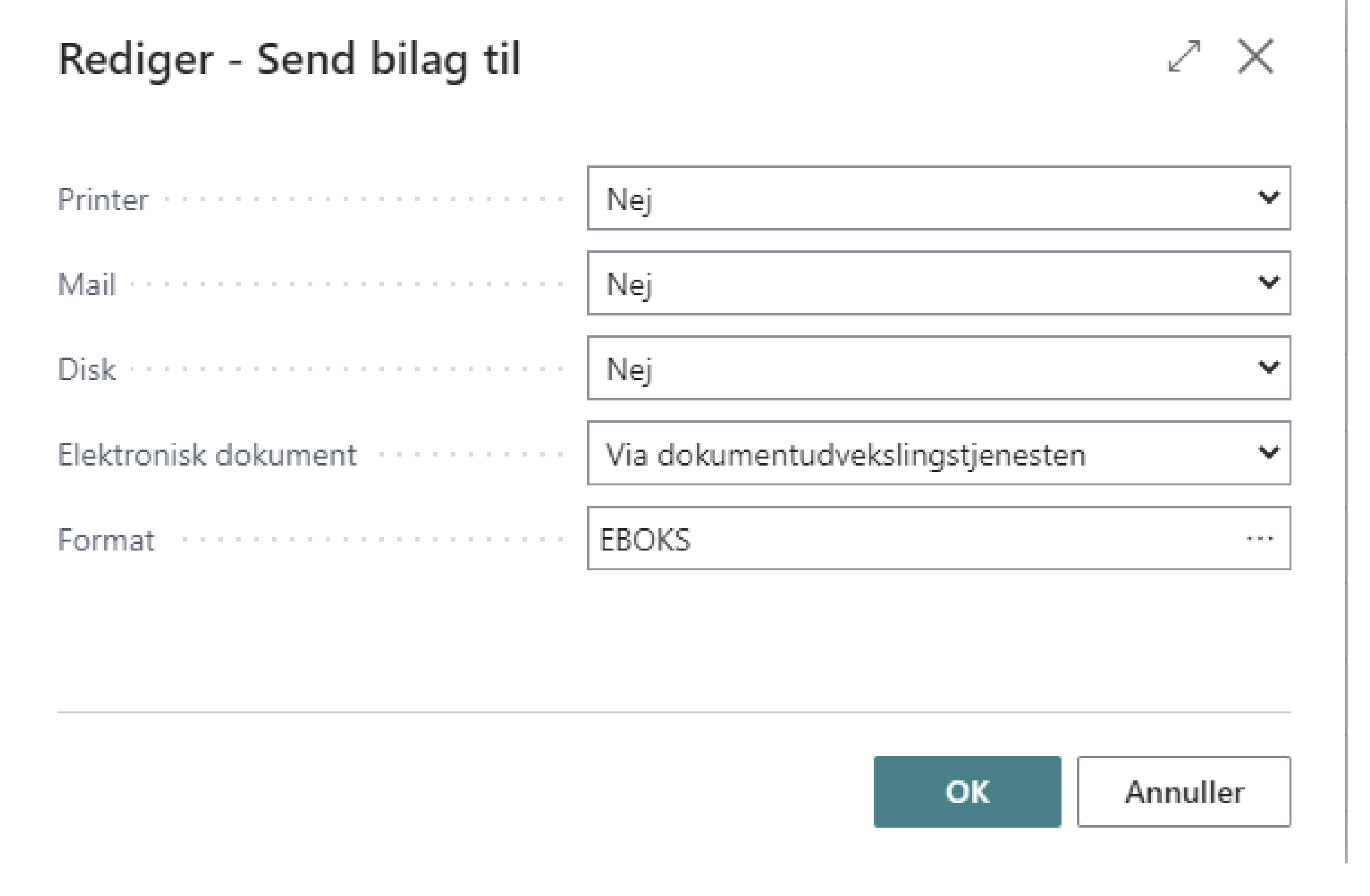Automatically send invoices and refunds from Business Central to e-Boks
With VisionEboks, you can now send invoices, refunds, etc. directly from Microsoft Dynamics 365 Business Central to e-Boks
VisionEboks digitizes the process of sending documents from the financial system to eBoks.
This allows private customers (with a CPR number) and corporate customers (with a CVR number) to receive documents from Business Central - such as invoices, credit notes and advance vouchers - directly in the customer's e-Box, where the customer already receives other important documents. Vision e-Boks ensures the integration between e-Boks and Business Central, and you just need to set up which documents you want sent to e-Boks.
How to send documents automatically from Business Central to e-Boks
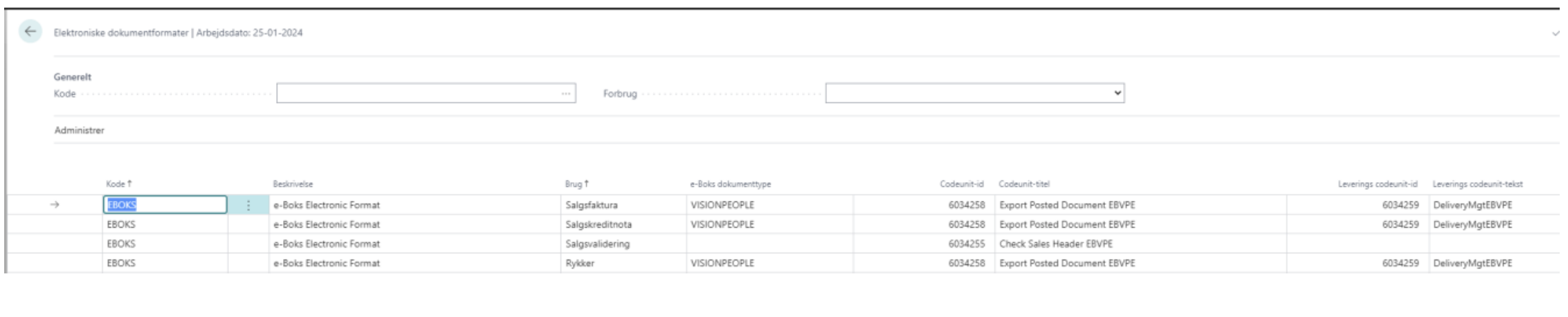
To be able to send, you must have an agreement either with KMD and OneToox or with a vendor who can receive documents via Secure FTP (SFTP). Once you have the information from OneToox or another vendor, it must be entered in the setup:
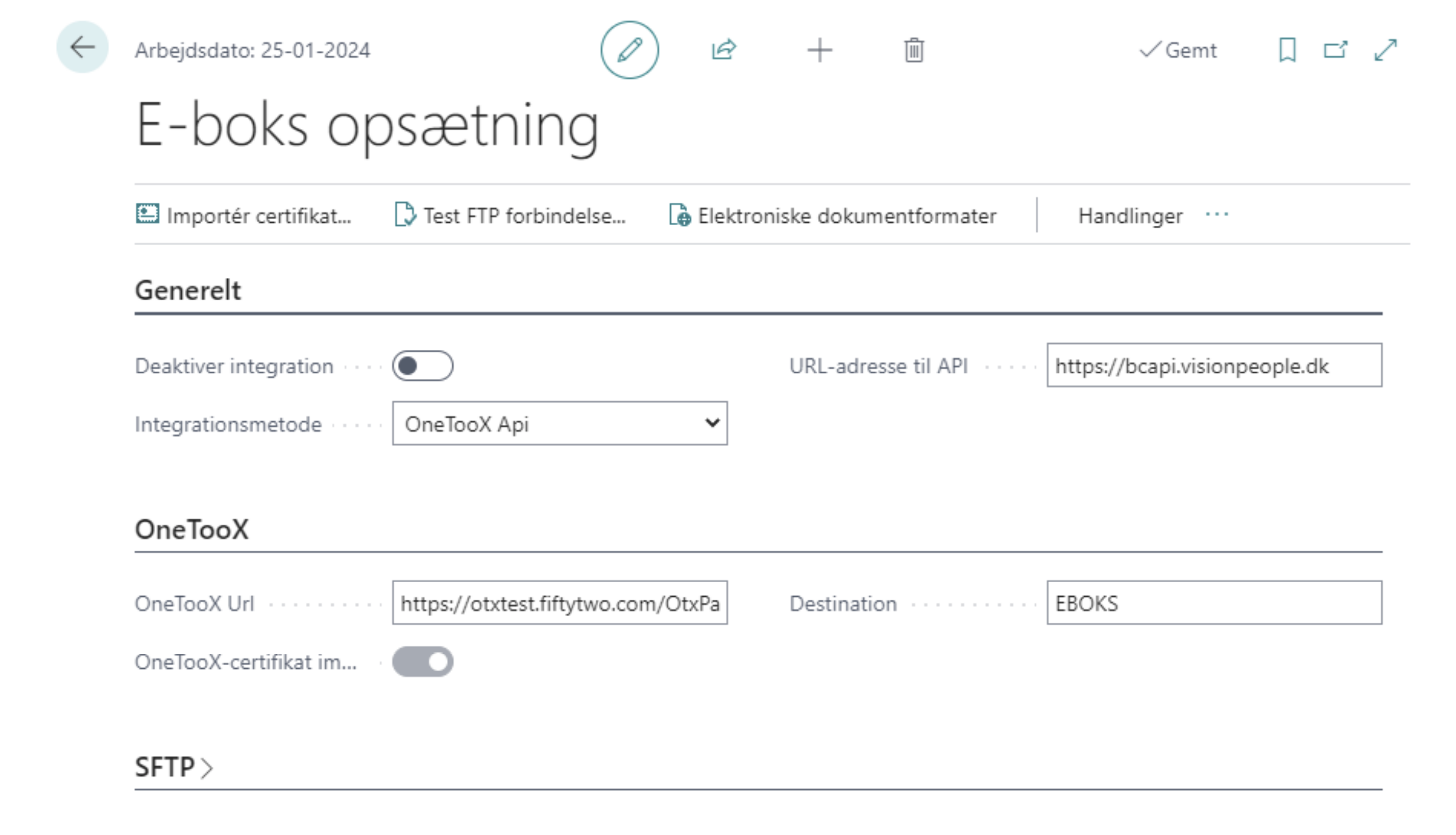
Set up the sending to e-Boks to happen automatically
Once this is done, you can send via the Document Exchange Service and the EBOKS format: